RvMotionAlarm,
Ever think to have a guard to detect all motions and warn you while you are leaving for a while?
Ever want to use a mobile phone to help you keeping aware of environment changing?
Here you can use RvMotionAlaram.
Easy to use, just one click to make your phone a motion detector.
With mobile app "RvMotionAlarm (also have Win32, Win64 fo PC), it will analyse and classify the motion strength and tracking data.
In according to your setting on alarm sensitivity, it will then sound emergency voice if detecting any exceeding strength on motion activity.
I use this to monitor moving people when I was out
Step 1: Place your mobile phone to target where you want to monitor.
Step 2: Adjust the alarm sensitivity.
Step 3:: Press "Alarm" button to enable alarm and start detecting.
Once there is any motion activity occurs, it will alarm with emergency sound.
The red shadow in the image shows the motion data.
You can change detecting sensitivity, motion color...in the side panel.
Google Play :
https://play.google.com/store/apps/details?id=com.embarcadero.RvBGS
Win32, Win64, Android and more download here.
http://www.rasvector.url.tw/Download%20Pages/Download_MultiMedia.htm
By setting tracking color of object, the program will track only the assigned object color.
As you can see, if I set the color of my skin color, it appear only the skin parts.
If I set the tracking color to light blue, it will then track only the blue box.
In the future, I will send the Motion-detecting and Object-tracking data to an Arduino device via BlueTooth or Wifi. Then driving the module in Arduino to do something like sound warning voice, lock the door, make a call, enable lighting...etc.
Welcome to send me any comment. I will try to make this tool more helpful.
Ever think to have a guard to detect all motions and warn you while you are leaving for a while?
Ever want to use a mobile phone to help you keeping aware of environment changing?
Here you can use RvMotionAlaram.
Easy to use, just one click to make your phone a motion detector.
With mobile app "RvMotionAlarm (also have Win32, Win64 fo PC), it will analyse and classify the motion strength and tracking data.
In according to your setting on alarm sensitivity, it will then sound emergency voice if detecting any exceeding strength on motion activity.
I use this to monitor moving people when I was out
Step 1: Place your mobile phone to target where you want to monitor.
Step 2: Adjust the alarm sensitivity.
Step 3:: Press "Alarm" button to enable alarm and start detecting.
Once there is any motion activity occurs, it will alarm with emergency sound.
The red shadow in the image shows the motion data.
You can change detecting sensitivity, motion color...in the side panel.
Google Play :
https://play.google.com/store/apps/details?id=com.embarcadero.RvBGS
Win32, Win64, Android and more download here.
http://www.rasvector.url.tw/Download%20Pages/Download_MultiMedia.htm
By setting tracking color of object, the program will track only the assigned object color.
As you can see, if I set the color of my skin color, it appear only the skin parts.
If I set the tracking color to light blue, it will then track only the blue box.
In the future, I will send the Motion-detecting and Object-tracking data to an Arduino device via BlueTooth or Wifi. Then driving the module in Arduino to do something like sound warning voice, lock the door, make a call, enable lighting...etc.
Welcome to send me any comment. I will try to make this tool more helpful.
Copy the link below and Share with your Friends:


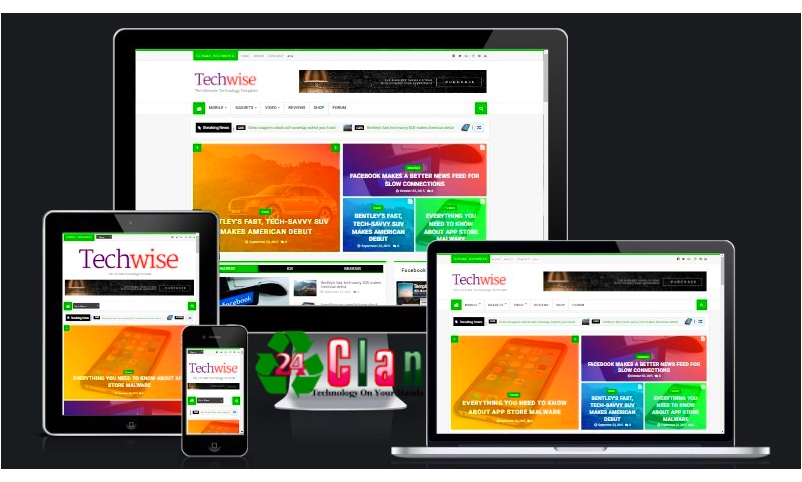
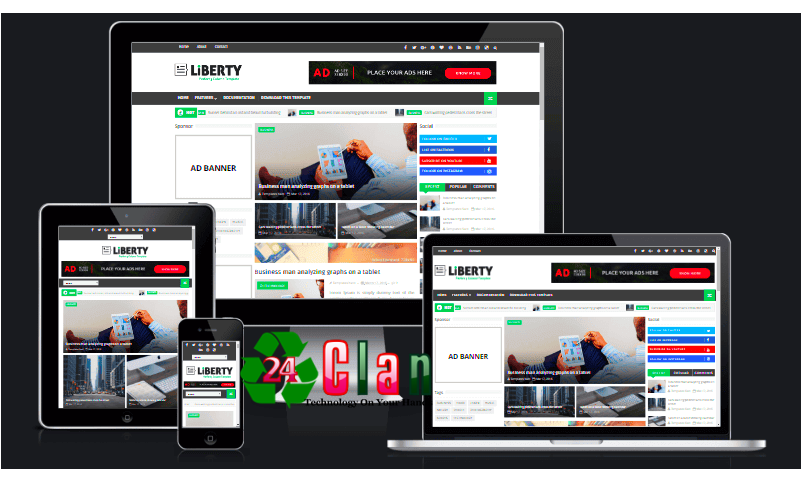




 About 24clan
About 24clan
No comments:
Post a Comment